mandalikewhoa
127 Photos

|
uh...why didn't you just "print screen" it instead of taking a picture with your cell phone?
2/24/2006 7:49:38 AM
|
usfjohnnyboy
48 Photos
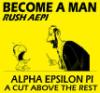
|
um...the guy is showing off that he has the most recent post in all of the sections... what would make you think that he would be able to use the print screen button?
2/24/2006 7:51:58 AM
|
bgresham
119 Photos

|
I can't decide if I am showing off or just a really big loser
2/24/2006 7:53:25 AM
|
timeconsumerx
129 Photos

|
please god... not another one
2/24/2006 9:02:41 AM
|
bgresham
119 Photos

|
another what?
2/24/2006 9:16:01 AM
|
timeconsumerx
129 Photos

|
people have done this and screenshotted it like a million times
2/24/2006 9:18:52 AM
|
TenaciousD
189 Photos

|
pathetic
2/24/2006 9:27:21 AM
|
Crambone
443 Photos

|
wow...just wow.
2/24/2006 11:51:44 AM
|
Okrbot23
226 Photos

|
quote :
usfjohnnyboy
um...the guy is showing off that he has the most recent post in all of the sections... what would make you think that he would be able to use the print screen button?
2/24/2006 2:51:58 AM |
um...because using the printscreen button is how you take a screenshot of whats on your computer monitor.
2/24/2006 11:51:45 AM
|
Tweak
1 Photos

|
You missed the point Oscar....if he was dumb enough to make the last post in each forum and proudly post a picture of it, he is probably not smart enough to know about the print screen button.
2/24/2006 1:01:17 PM
|
CrazyPills69
146 Photos
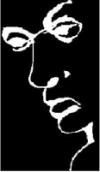
|
2/24/2006 1:13:48 PM
|
bgresham
119 Photos

|
you are right, I don't know what the print screen button is, explain...
2/24/2006 1:33:29 PM
|
Okrbot23
226 Photos

|
look next to your f12 key. to the right of it. if you hold ctrl and that button then open up any word or powerpoint or imaging program (like paint) and then hit ctrl v or edit, paste. it will past a copy of what was on your screen when you hit ctrl prnt scrn
2/24/2006 1:50:01 PM
|
bgresham
119 Photos

|
WHOA, thats fucking sweet. thanks
2/24/2006 1:54:02 PM
|
bgresham
119 Photos

|
oh yeah, and I didn't take this with a cell phone, i can't take pics with my phone, its to old. am I the only person with an old phone that doesn't take pics?
2/24/2006 1:54:57 PM
|
Dev0station
394 Photos

|
now we're going to get a screen shot everytime beau does something "cool"

2/24/2006 3:00:32 PM
|
CrazyPills69
146 Photos
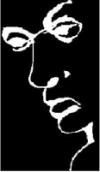
|
^zinnnnnnng!
2/24/2006 3:02:45 PM
|
ivejr4
1 Photos

|
2/24/2006 3:24:35 PM
|
bgresham
119 Photos

|
^^^ wouldn't have it any other way
2/24/2006 9:41:36 PM
|
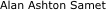 .
.